InPixio Photo Maximizer 5 Professional
- Magnifications up to 1000%
- Powerful zoom function
- Printing large formats and posters
- Simple intuitive user interface
- Enlarge your photos in improved quality
- NEW!Gradation Curves Module
The digital microscope for flawless magnification
InPixio Photo Maximizer is the solution for enlarging your photos and images. No matter if you want to enlarge whole images or single image parts, view your images larger or print them out: InPixio Photo Maximizer enables microscopically precise enlargement of your favorite images - without loss of quality!
FunctionsUltra-strong zoom function with up to 1,000 percent magnification
Using the zoom algorithm, the program enlarges your photos by up to 1,000 percent. This corresponds to a factor of 10 or a 10x magnification.
Target size: The target size of the image can be specified either in pixels or centimeters.
Resolution: The desired target resolution (dpi: dots per inch) can also be set. This is especially indispensable for future printing projects to ensure the quality of the print.
Enlarge photos from your PC, mobile phone, camera and more
No matter what device you use to take your photos or where your photos come from: With InPixio Photo Maximizer, you can enlarge photos from all popular devices such as PC, mobile phone, camera, camera or the Internet.
Image enhancement for razor-sharp edgesThe zoom process normally produces unwanted artifacts (unintended image changes compared to the original) and image noise (deterioration of color and brightness). The program maintains the quality of the image and removes unsightly structures.
With InPixio Photo Maximizer you can improve the sharpness of the image as well as the contrast and the so-called film grain. Film grain is the smallest structures of the photo that only become visible at high magnification.
InPixio Photo Maximizer puts an end to pixelated images and jagged lines.Print projects
Use InPixio Photo Maximizer to enlarge your photos, e.g. for later printing of posters, photo frames, T-shirts, postcards or other printed items. The algorithm keeps edges of photos with the appropriate resolution smooth and sharp; finest details are preserved.
Machining toolsIMPROVED!Crop photos: Horizontal and vertical symmetry
Trim your photos manually or select a preset crop format: 1/1, 16/9, 3/4, etc.
You can also rotate your images and adjust the angle.
NEW!Gradation Curves Module
The ""Gradation Curves"" module allows you to fine-tune the tonal scale of a photo."
Settings module
Temperature, hue, brightness, contrast, shadow, highlights, sharpness, saturation.
Graphic design and commissioningIMPROVED!InPixio magnification algorithm
The magnification function of InPixio has been significantly improved. Now even enlarged images have a high resolution and quality. The outlines of enlarged areas are now also more accurate.
IMPROVED!New user interface and new workspaceThe new version is even easier to use thanks to an attractive, modern user interface.
NEW!Tutorial videos for each module of Photo Maximizer
Mini-videos in the form of tooltips have been added to each Photo Maximizer module to help you quickly learn and get the most out of the software program.
Old and new functions of the program are explained in an entertaining way. Simply move the mouse over a function to see what you can do with it.
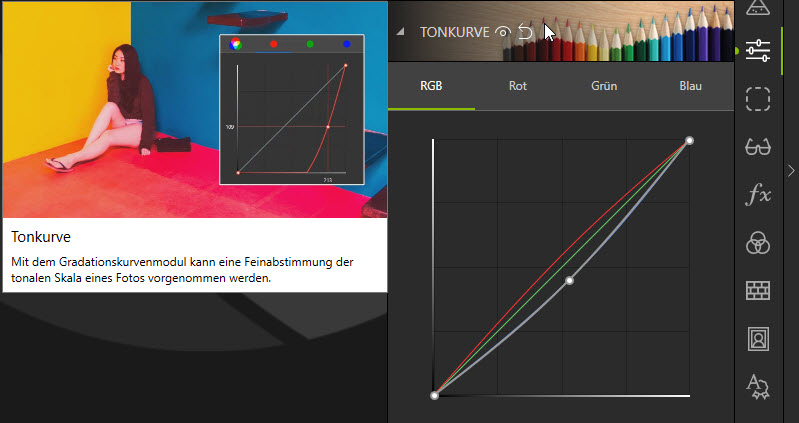
Assistant for commissioning
Interactive introduction (learning program)
This short demo shows you how to use the software and lets you perform the individual steps yourself.
InPixio Photo Maximizer Pro 5System requirementsVersion 5 Operating system Windows 7, Windows 8, Windows 10 Operating system:
- Pentium IV 1.2 GHz and compatible
- 1 GB RAM
- 15 MB free space on the hard disk

Mehrfach zertifiziert & rechtlich sicher

Software direkt downloaden

Anleitung & Produktschlüssel sofort erhalten

In allen Sprachen verfügbar
- Artikel-Nr.: SW10923
 Aktuell schauen sich 17 Besucher dieses Produkt an.
Aktuell schauen sich 17 Besucher dieses Produkt an.  Aktuell schauen sich 17 Besucher dieses Produkt an.
Aktuell schauen sich 17 Besucher dieses Produkt an. 

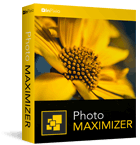
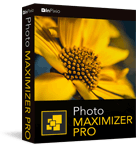



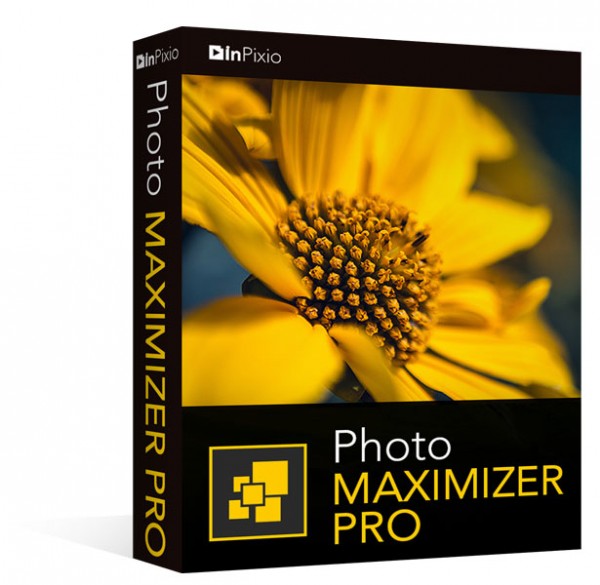

 Wir respektieren Ihre Privatsphäre
Wir respektieren Ihre Privatsphäre